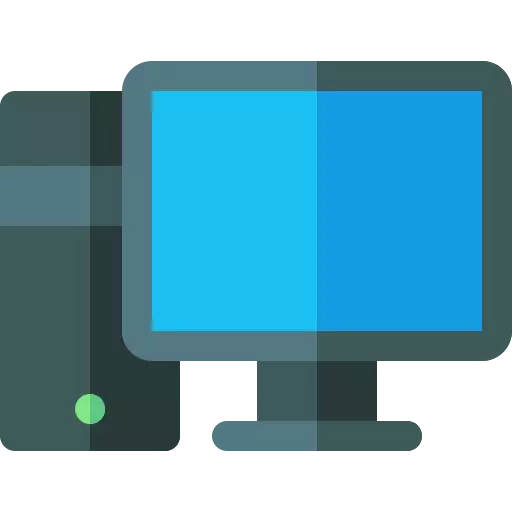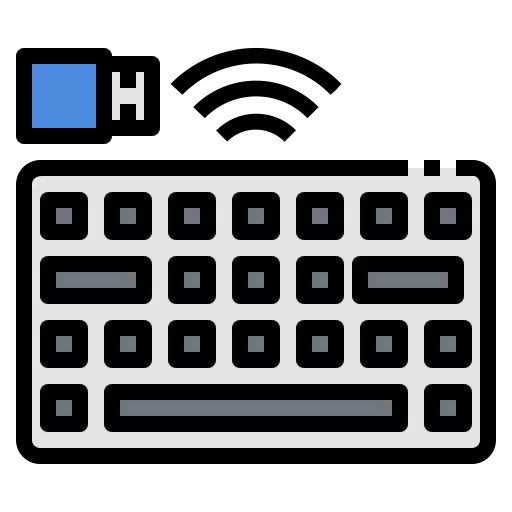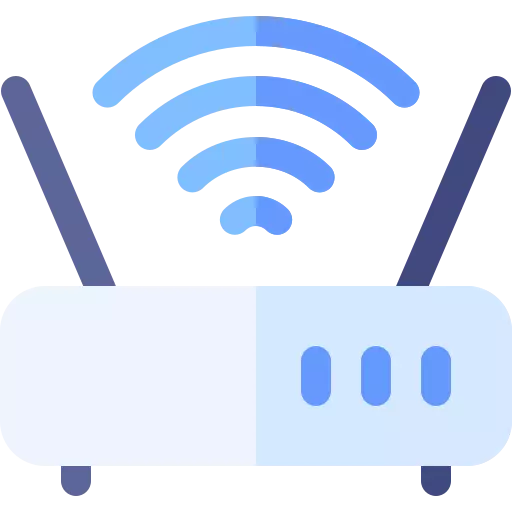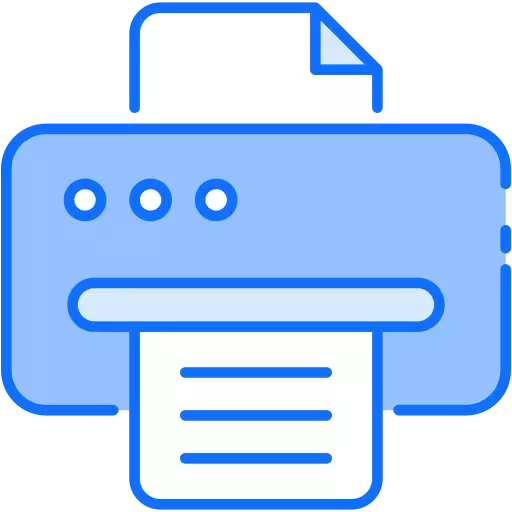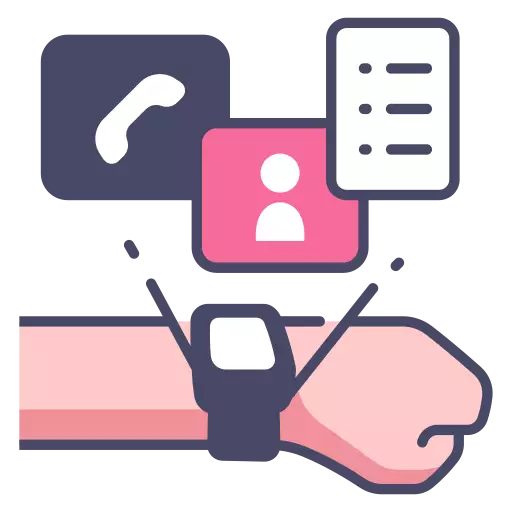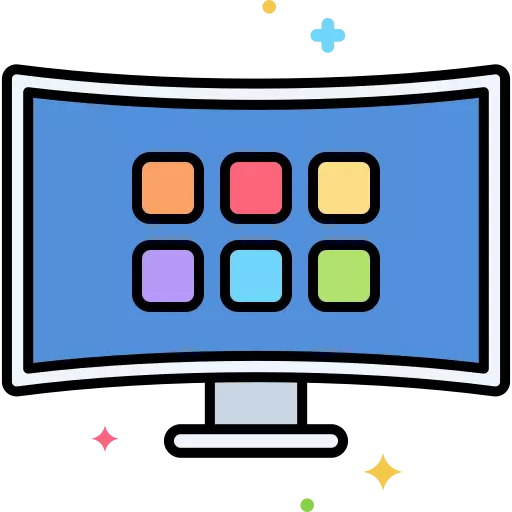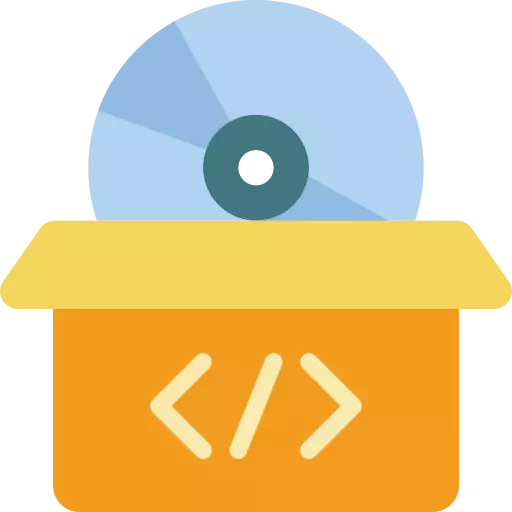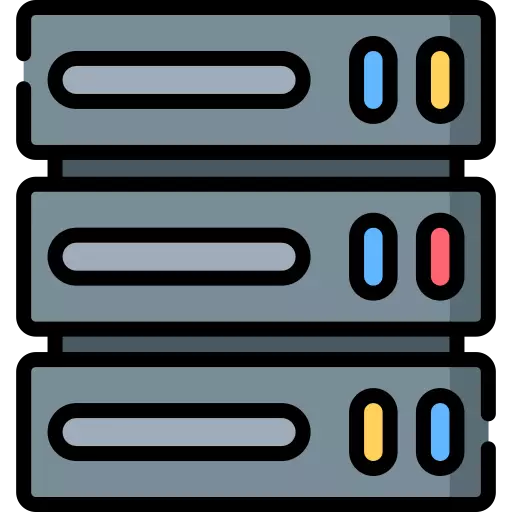Related Products

XP-Pen innovator 16 15.6 inch Full HD Digital Drawing Graphics Tablet

XP-Pen Star 03 V2 Drawing Graphics Tablet

XP-Pen Deco 02 Digital Art Drawing Graphics Tablet

XP-PEN Artist 12 Pro Cheap 11.6-inch Fully Laminated Graphics Tablet

XP-Pen Star 06 Wireless Digital Drawing Graphics Tablet

XP-Pen Star-G430S Ultra-Thin Digital Drawing Graphics Tablet

XP-Pen Star-G640 Ultrathin Digital Drawing Graphics Tablet

XP-Pen Artist Pro 13.3" IPS Drawing Display Digital Graphics Tablet
Featured Products

KINGSTON FURY BEAST 8GB 3200MHZ DDR4 DESKTOP RAM

Ximax XIE71 2.01-Inch Display Bluetooth Smart Watch

XOC SP900 1TB PCIe 4.0 NVMe SSD

D-Tec CP76 RGB Wired Optical Mouse

Asus Prime LC 360 ARGB AIO Liquid CPU Cooler (Black)

UGREEN LP186 (60959) Waterproof Phone Case


XP-Pen Deco Pro Medium Digital Drawing Graphics Tablet
EMI Start From*
XP-Pen Deco Pro Medium Digital Drawing Graphics Tablet |
| General |
|
| Display |
|
| 1 Year Warranty |
Meet the groundbreaking double wheel design paired with trackpad functionality! With a bigger wheel, it is easier to control and operate more accurately. Use the outer mechanic wheel to zoom in /out of your canvas, adjust brush size, etc, while the inner virtual wheel can be used as a trackpad/mouse mode, scroll up and down, and more. Both wheels can also be programmed to customize copy, space, and other common functions. Fully utilize the two-wheel together and use 4 shortcuts at the same time without switching back and forth to guarantee a complete focus on your creation and unparalleled efficiency.
Illuminate your Workflow.
The roller wheel comes equipped with an indicator light and adjustable brightness level, letting you work and create in your preferred lighting environment, so you can stay immersed in your creation even in dim light.
An all-new creative experience.
The XP-Pen Deco Pro series supports a connection with Android tablets and mobile phones. It works with most software such as XP-Pen Deco Draw, ibis Paint X, FlipaClip, Medibang, Autodesk Sketchbook, Zenbrush, Artrage, and more. The entire working area of the tablet is your creation area, not limited to only using part of the working area, bringing you a new creative experience with extreme portability!
Natural Tilt Support
The XP-Pen Deco Pro supports up to 60 degrees of tilt function, quickly and easily responding to the way your hand moves, now you don't need to adjust the brush directly in the software again and again, simply tilt to add shading to your creation. And enjoy smoother and more natural transitions between lines and strokes.
Level up the way you create.
With up to 8,192 levels of pressure sensitivity, the Deco Pro provides you precise control and accuracy. Create fine lines in an incredibly natural and fluid experience, all with our new battery-free stylus.