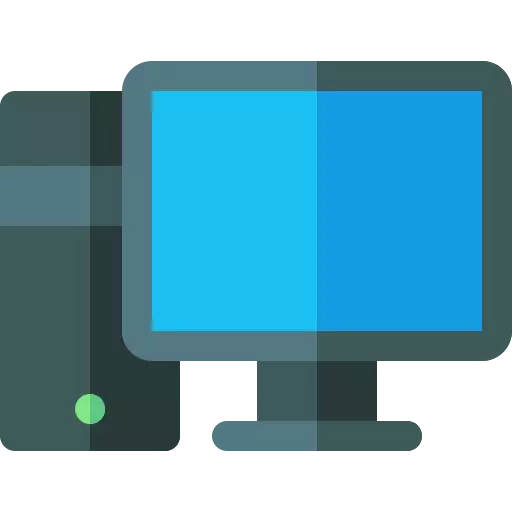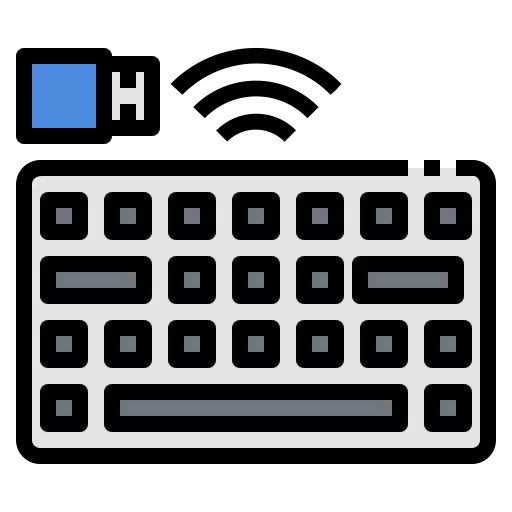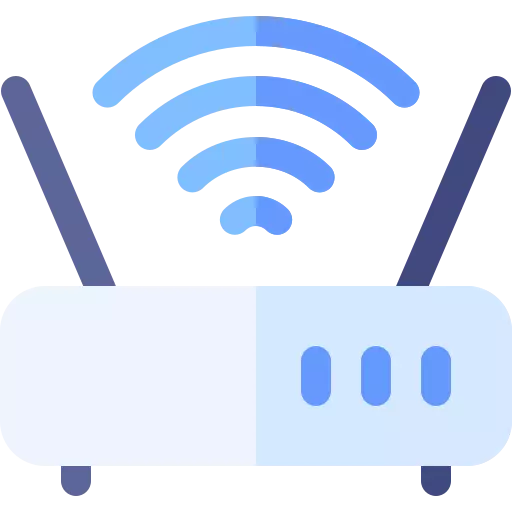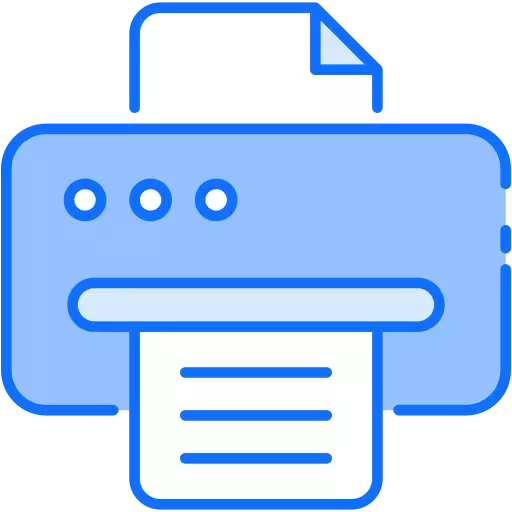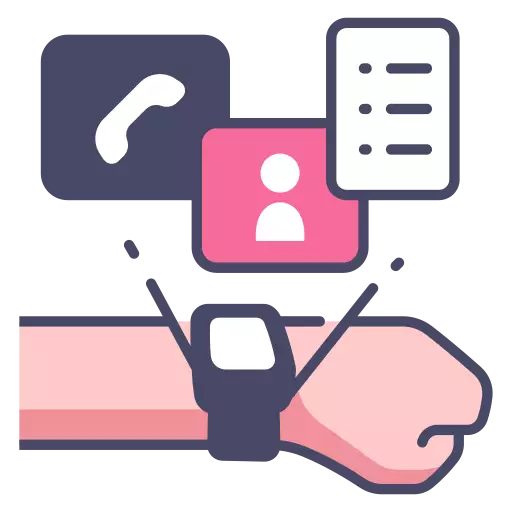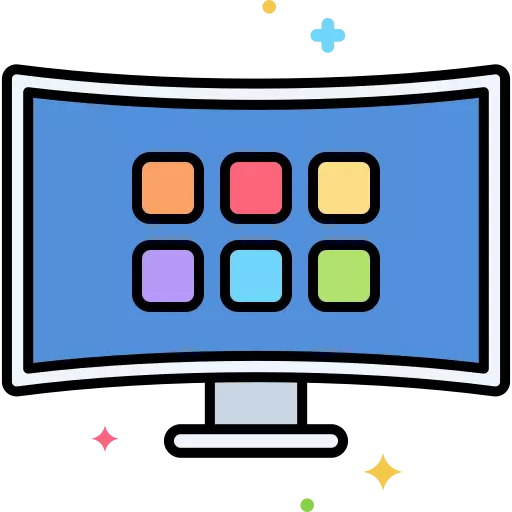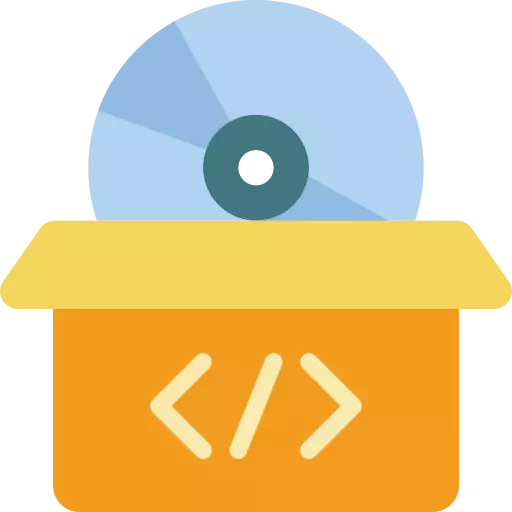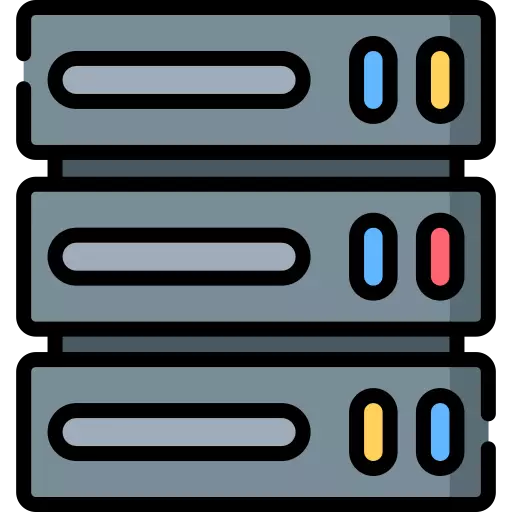Related Products

Onikuma CW917 RGB Wired Gaming Mouse
৳ 699
৳ 769

Onikuma CW917 Dual Mode RGB Gaming Mouse
৳ 1,250
৳ 1,375

Onikuma CW928 Tri-Mode RGB Wireless Gaming Mouse
৳ 2,500
৳ 2,750
Featured Products

KINGSTON FURY BEAST 8GB 3200MHZ DDR4 DESKTOP RAM
৳ 2,500
৳ 2,800

Ximax XIE71 2.01-Inch Display Bluetooth Smart Watch
৳ 1,250
৳ 1,350

XOC SP900 1TB PCIe 4.0 NVMe SSD
৳ 8,500
৳ 9,500

D-Tec CP76 RGB Wired Optical Mouse
৳ 150
৳ 350

Asus Prime LC 360 ARGB AIO Liquid CPU Cooler (Black)
৳ 12,700
৳ 13,500

UGREEN LP186 (60959) Waterproof Phone Case
৳ 250
৳ 350
Save : ৳ 20




Onikuma CW929 RGB Wired Gaming Mouse
Stock : Out of Stock
PID : P7092506002
Brand : Onikuma
Model : CW929
Warranty : 1 year
★
★
★
★
★
0 Reviews
Onikuma CW929 RGB Wired Gaming Mouse in Bangladesh
Onikuma CW929 RGB Wired Gaming Mouse, available at Tech Land BD, is a high-performance gaming peripheral designed for precision and comfort. Featuring an Intel A825 optical sensor with adjustable DPI settings (400-6400), this mouse ensures smooth and accurate tracking for competitive gaming. Its 6 programmable buttons allow for customizable controls, while the 20G acceleration enhances responsiveness during fast-paced gameplay. The ergonomic and lightweight design (68g ± 3g) reduces hand fatigue, making it ideal for long gaming sessions. With 7 RGB lighting effects, the mouse adds a vibrant aesthetic to any setup. The 1.6m Type-C wired connection ensures stable performance, and its 1000Hz report rate minimizes input lag. Built for durability, the mouse boasts a 50-million-click lifespan for its main buttons. It is compatible with Windows 7/8/10/Vista/XP, offering broad usability. The power-efficient (5V-100mA) design ensures optimal performance without excessive energy consumption. Available in black and white, the Onikuma CW929 combines style and functionality, backed by a 1-year warranty for customer assurance. Whether for gaming or daily use, this mouse delivers reliability and precision, making it a great choice for gamers in Bangladesh. Purchase yours today from Tech Land BD for an enhanced gaming experience.Is the Onikuma CW929 compatible with Mac or Linux?
While the mouse is primarily designed for Windows (7/8/10/Vista/XP), it may work on Mac or Linux for basic functions. However, RGB customization and programmable buttons might require additional software not officially supported on these OS.
How do I change the DPI settings on the CW929?
The mouse has a dedicated DPI button (usually near the scroll wheel) that cycles through preset DPI levels (400-6400). Some models may require software for fine-tuning, but the CW929 typically supports on-the-fly DPI adjustment without drivers.
Can I turn off the RGB lighting to save power?
Yes, you can disable the RGB lighting by pressing the LED button (if available) or through software (if supported). Since the mouse is wired, power consumption is minimal, but turning off RGB may reduce distractions during gameplay.